解决 Hexo 在生成博客过程中的 Accessing non-existent property xxx of module exports inside circular dependency 问题
建议直接阅读这一篇博客:https://www.haoyizebo.com/posts/710984d0/
我在这里仅仅是作一个备份。
对于我来说,有用的两个步骤是:
- 执行以下两个命令
yarn remove hexo-renderer-stylus
yarn add hexo-renderer-stylus- 到 Hexo 博客的根目录下,找到
package.json文件,添加如下部分:
"resolutions": {
"stylus": "^0.54.8"
}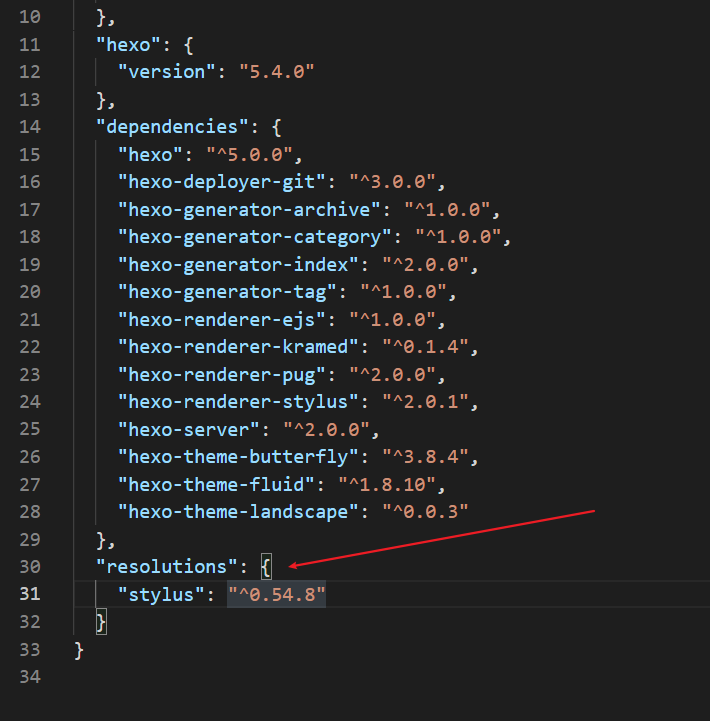
然后重新生成部署博客即可。
注意,如果电脑中原来没有 yarn,那么,可以在命令行通过以下命令安装:
npm install --global yarn解决 Hexo 在生成博客过程中的 Accessing non-existent property xxx of module exports inside circular dependency 问题
http://fanyfull.github.io/2021/09/22/解决-Hexo-在生成博客过程中的-Accessing-non-existent-property-xxx-of-module-exports-inside-circular-dependency-问题/